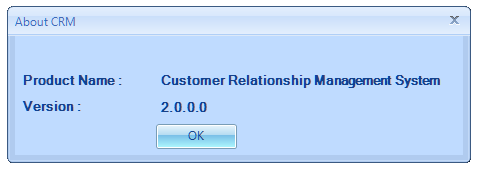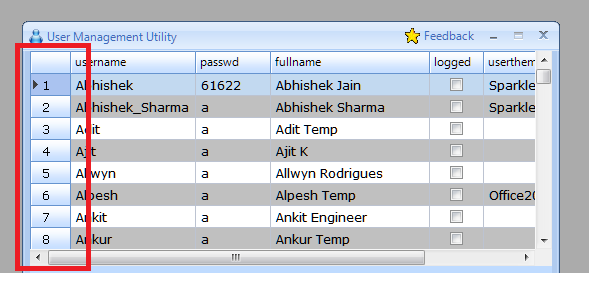Whether the application is standalone or click-once this works always
Displays version information in label named ‘lblVersionInfo’
if (ApplicationDeployment.IsNetworkDeployed)
{
ApplicationDeployment appDeployment = ApplicationDeployment.CurrentDeployment;
lblVersionInfo.Text = appDeployment.CurrentVersion.Major.ToString() + "." + appDeployment.CurrentVersion.MajorRevision.ToString() + "." + appDeployment.CurrentVersion.Minor.ToString() + "." + appDeployment.CurrentVersion.MinorRevision.ToString();
}
else
{
lblVersionInfo.Text = Application.ProductVersion;
}
And do not forget to add using block in your application
using System.Deployment.Application;
Sample screen: